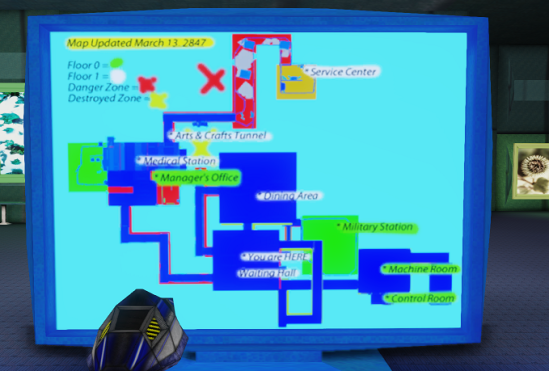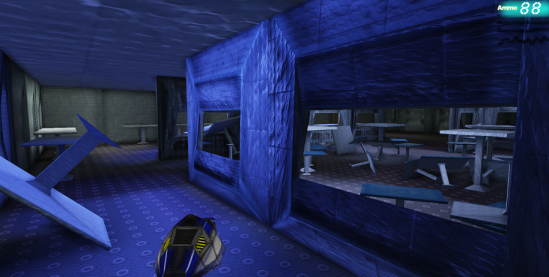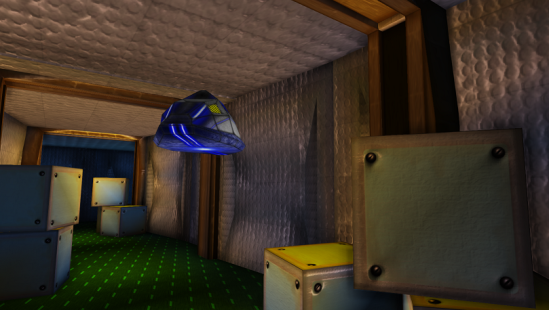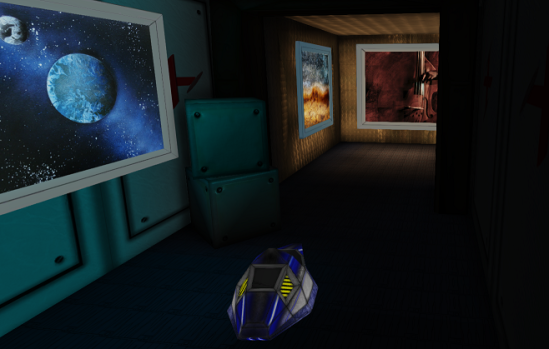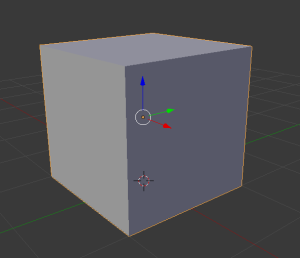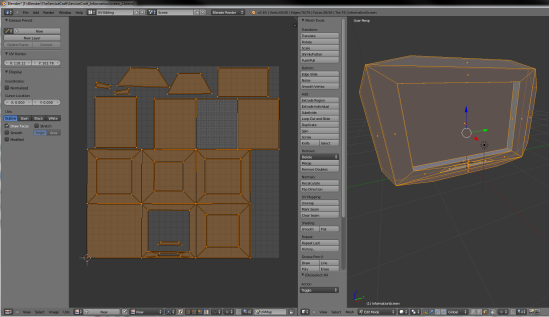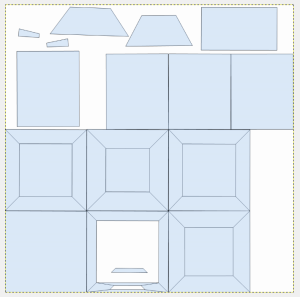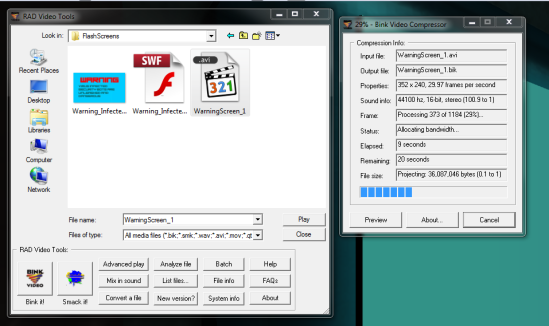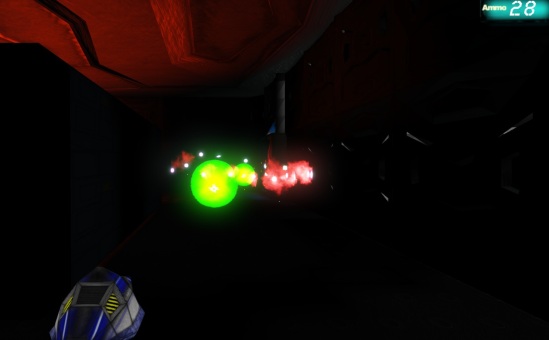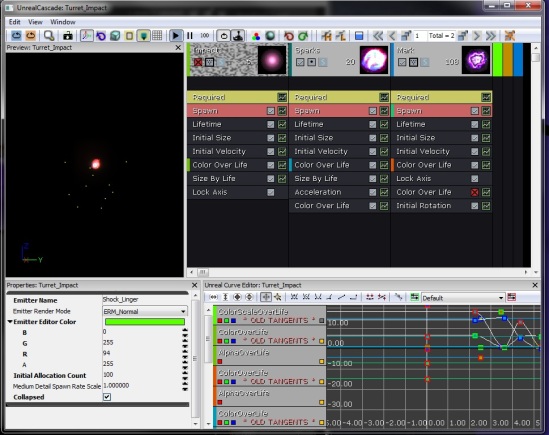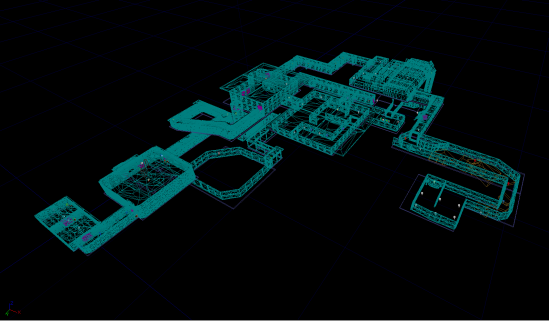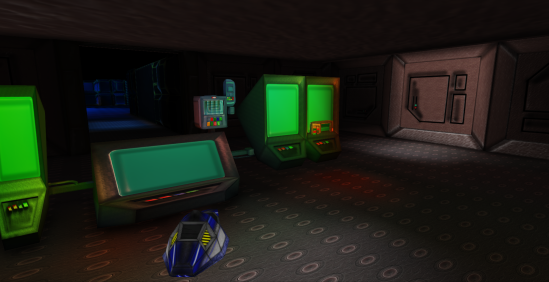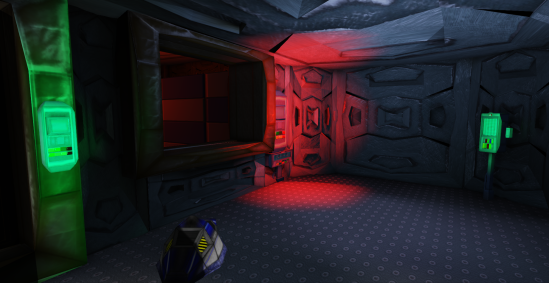Tag Archives: 3d game design
ServiceCraft – Current Progress
Tutorials Page Added
Added a page for tutorials of different sorts, when I occasionally might create a few. I guess most of them will be based on the creation of different elements of games and 3D. I use Unreal Development Kit (UDK) and Blender a lot, so most of the tutorials will probably be focused on one of these engines, but other stuff might also pop up. Or, you know, nothing else might ever pop up at all, who knows, hehe 🙂
http://benormstad.com/tutorials/
These are the tutorials currently up:
UDK Tutorial – Landscape Texture Painting
UDK Tutorial – Triggered Explosion
UDK Tutorial – Open/Close Door
ServiceCraft_GameProgress_02
Here’s a video showing the current state of my game:
3D Workflow – Creating an Object with Moving Material in UDK.
Here’s the steps included when I go about creating an object that I’ll use in a game. In this example the object will be a screen with a display with a moving message on it.
So, first, it starts with an eternal empty void within a newly created Blender project. A voice appears in the void and says: “Box!” Like magic, the next split second a box manifests in the space:
“Great,” the voice says, and shuts up. The hands, fingers and eyes takes over, playing with the keyboard, mouse and computer screen. Eventually, the box has morphed into this thing:
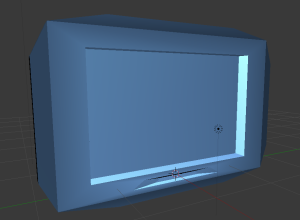 “A bit simple,” the voice says, ” .. but I like it!”
“A bit simple,” the voice says, ” .. but I like it!”
Next step is giving the little baby some suitable clothing. “Unwrap, please!” the voice asks and commands at the same time. In an instant the screen is unwrapped:
“Beautiful,” it says. “Now get it ready for Gimp.” Blender accepts and exports the image as a UV Layout. “Gimp, you know what to do!” the voice says and laughs.
In the next second Gimp pops up, gets a hold of the UV layout and fits it up on the screen with a nice white background, ready for whatever might come:
“Paint it!” the voice orders. Gimp rogers that:
Simplistic and easy, the cartoony feel for the screen turns out like this:
Exports object as Autodesk FBS (.fbx) and imports it to UDK.
Well inside UDK it’s time to give some more depth and detail to the material. I create two more layers of the material, namely the Normal and Specular layers. In UDK’s material editor all three are connected, like this:
 I update the material on the object, place it in the game world, and scale it up a LOT – yeah, I always seem to forget that objects created in Blender are tiny once imported to UDK. So a good idea is to scale it up a lot before exporting it as .fbx. When I’m happy with the object’s placement,lighting and whatever else, it looks like this:
I update the material on the object, place it in the game world, and scale it up a LOT – yeah, I always seem to forget that objects created in Blender are tiny once imported to UDK. So a good idea is to scale it up a lot before exporting it as .fbx. When I’m happy with the object’s placement,lighting and whatever else, it looks like this:
The next step now is to create a moving display for this screen. Flash Professional is a great friend for this work. In Flash, then, I create a very simple text saying: “Warning”, “Virus infected security bots are unleashed and dangerous”. Looking like this:
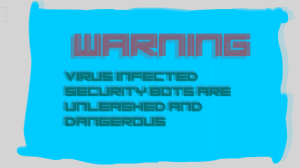 It looks blurry because you can see all the layers created for this little swf.movie. I guess it was about 30 frames. When this is done the movie is exported from Flash as a swf. file. There is a way to use the original swf. file as a moving texture in UDK, using Kismet. I tried that method first, but it ended up not working. I couldn’t get the image to show, so I switched to the method now described: Convert the swf. to avi, wmv, mov or something the RADtools can convert to a bink file, .bik. I found a completely free swf to avi-converter named “swftoavi”m and it did an .. adequate job, with no watermarking or anything. The quality of the movie gets pretty bad compared to the crystal clear image on the swf file, so this is probably not the best method ever invented – just good enough for my own homemade game.
It looks blurry because you can see all the layers created for this little swf.movie. I guess it was about 30 frames. When this is done the movie is exported from Flash as a swf. file. There is a way to use the original swf. file as a moving texture in UDK, using Kismet. I tried that method first, but it ended up not working. I couldn’t get the image to show, so I switched to the method now described: Convert the swf. to avi, wmv, mov or something the RADtools can convert to a bink file, .bik. I found a completely free swf to avi-converter named “swftoavi”m and it did an .. adequate job, with no watermarking or anything. The quality of the movie gets pretty bad compared to the crystal clear image on the swf file, so this is probably not the best method ever invented – just good enough for my own homemade game.
When the swf has been converted to avi, then, I use RADtools to convert the avi to bink:
When this step is done, the file is ready to be imported into UDK. Once inside, create a new material where this file is connected to “diffuse” – and “emissive” might also be a good idea, since it’s supposed to be a self-illuminated source of light. The end result ends up being a screen with an animated movie going on on the display. This is what it looks like:
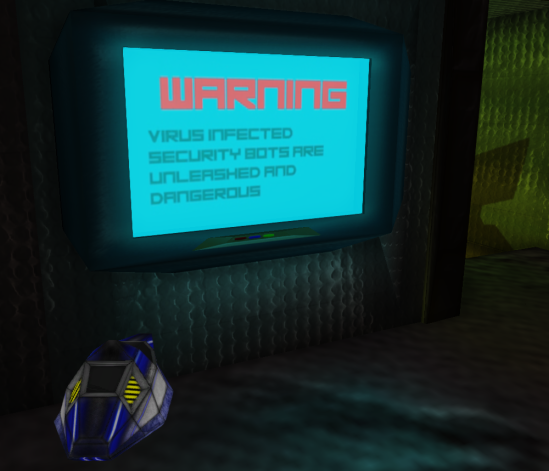
This screen twitches, flashes and the letters move like the screen is about to stop functioning, but this can’t be seen from the picture, of course. If there were a way to include the swf. movie in the post, it would be awesome. However, I have not been able to find out if this is even possible on a wordpress.com site like this.
Anyway, now that’s that. Once the object is created and the display is working, it can be resized and used in all kinds of places.
Why “ServiceCraft”?
This game is taking place in a future where humanity have hundreds of stations floating around space. These space stations exists for different reasons, some are military, some are civilian (for example stations where people can take a vacation in space), some are a mix, and so on. They all have automatic security bots taking care of the safety. However, sometimes problems occur and everything gets f*cked up. When that happens all the people staying on the station are removed and they send in a so-called “serviceCraft”, which is an intelligent bot-droid-thingy looking like a micro-spaceship that enters the damaged spacestation and re-initiates the systems and fixes the problems so the people again can get onboard and do their thing. For example, in the first level I’m working on there are going to be rabid virus-infected security bots running around, and the station’s electricity systems must be reactivated etc. The entire game, therefore, is the player taking control of the ServiceCraft-bot-droid-thingy as it goes about doing it’s missions on different space stations where problems have occured that needs to be fixed in different ways.
ServiceCraft_Turret.Projectile
Here’s a few pictures from the creation of the ServiceCraft Turret projectile, which is the craft’s main (and perhaps only) weapon:
A sort of animsheet showing the animation of the projectile impact:
 Ingame view of the projectiles (the green ball) impacting the walls, and you can also see the very early beginning of a HUD in the upper right corner displaying the amount of ammo left:
Ingame view of the projectiles (the green ball) impacting the walls, and you can also see the very early beginning of a HUD in the upper right corner displaying the amount of ammo left:
ServiceCraft GameProgressVideo 01
“ServiceCraft” – First Look
I’m currently working on three different games, “Jack Walsh”, “Robina’s Rescue” and “Service Craft”. The last one is the one I’m giving the most attention at the moment, since it’s the one I’m most likely to be able to work through on my own – Robina’s Rescue is a relatively big game for only one person to create (which means I’ll be looking to put together a team of people for it – check the game design document page for a detailed description of the game).
Service Craft is in the starting phase, as all of these games, but it’s progressing nicely. I’m creating all game objects in Blender, alle textures in GiMP, and putting it all together in Unreal Development Kit. I use ConTEXT for writing the UnrealScript. I’m trying to use a combination of FlashDevelop and Vectorian Giotto to create the title menu and hud etc., but it seems like I really need Adobe Flash to get all the right tools I need, which is a shame since it’s really too expensive, hehe 🙂
I’ll start writing the game design document soon – if I’m not too focused on just creating the game itself. There will surely pop up a couple of videos in a while, but until that time, here’s a few pictures showing the ServiceCraft itself and the status quo feel of the game, which is cartoony-sci-fi: